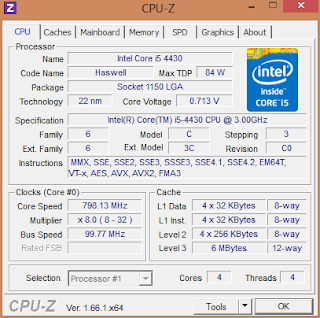- Healed of Cancer (Dodie Osteen): A great source of the 40 healing scriptures the author used to win the battle with cancer when she was given three weeks to live by doctors.
- Choose Yourself (James Altucher): A very practical book that outlines what steps one can take to thrive in the new economic and corporate reality.
- Becoming a Man of Unwavering Faith (John Osteen): Having been given Joel Osteen's Become a Better You by my dad several years ago, I thought I would try out what Joel's dad had to say. I instantly found this audio book to be a scripturally based, practical guide to all matters of faith. I found Joel Osteen's books to be the Christian version of Carol Dweck's Mindset. John Osteen's book has long passages of scripture right in the text itself.
- Your Words Hold a Miracle (John Osteen): The second John Osteen book I've read and I found the confessions at the last chapters of the book to speak volumes to me and my relationship with God.
- Living in the Abundance of God (John Osteen): I'm currently reading this book and the most notable thing I've learned so far is that one must be truly forgiving in order to break the curse of Satan that Jesus bore for us all on the cross. Altucher talks about how one's mind is full of useless thoughts. John Osteen notes that illness can fester because one as not searched their hearts to rid themselves of any excess garbage (envy, jealousy, anger, hate) that is in their lives.
- Bought Joel's latest book Breakout from Audible (first book is free!). Love how he says we should all have our Baal Perazim like David. Joel's dad prayed for a locked trunk to open, his mom survived 'terminal' cancer and prayed for her car to start and Lakewood Church's property are all examples of miracles from his family. Don't let your mind constrain God.
- Holy Bible: I get daily readings from the Canadian Bible Society and Biblegateway. I have made a point of reading them every day now. As the link shows, Bible Gateway has great tools for mining the treasures in God's word. I also put a 10 chapter a day reading guide here.
Sunday, October 27, 2013
Book's I've Read Recently
I've done a bit of reading these past few weeks:
Wednesday, October 23, 2013
What is the signifance of these Holy Words?
Compare these two passages of scripture from Isaiah 53 and I Peter 2 (NIV):
But he was pierced for our transgressions, he was crushed for our iniquities; the punishment that brought us peace was on him, and by his wounds we are healed. Isaiah 53:5
“He himself bore our sins” in his body on the cross, so that we might die to sins and live for righteousness; “by his wounds you have been healed.” I Peter 2:24
Can you see the significance of these two scriptures? The first passage was written hundreds of years before Christ came the first time. The second passage is Peter's divine revelation of what Christ has already done for you. Delight in this good news. Jesus Christ has borne your sins and your illnesses! Tap into that and the other scriptures which hold the true hope for us all. You can read about Dodie Osteen's miracle here. Her book is here.
But he was pierced for our transgressions, he was crushed for our iniquities; the punishment that brought us peace was on him, and by his wounds we are healed. Isaiah 53:5
“He himself bore our sins” in his body on the cross, so that we might die to sins and live for righteousness; “by his wounds you have been healed.” I Peter 2:24
Can you see the significance of these two scriptures? The first passage was written hundreds of years before Christ came the first time. The second passage is Peter's divine revelation of what Christ has already done for you. Delight in this good news. Jesus Christ has borne your sins and your illnesses! Tap into that and the other scriptures which hold the true hope for us all. You can read about Dodie Osteen's miracle here. Her book is here.
 |
| Russian mammoth sunflower in late October! |
Monday, October 21, 2013
QGIS
UPDATE: Click HERE for new how-to video.
I happened upon QGIS while browsing the blog of the Open Source School. Looks like this is THE Open Source GIS software to have. A couple of years ago, I found this blog when I was figuring out how to setup Xibo digital signage. I downloaded the Windows 64-bit version of QGIS yesterday and then couldn't figure out how to use the datasets that were downloaded with the install.
Today, I went to the Sask Geological Survey and found the Geological Atlas of Saskatchewan. I selected some data on the map and then clicked on the download icon which lets you download a zip file of the data:
I unzipped the file and then loaded vector layers into QGIS. I noticed there were .shp file extensions, so I filtered by SHP (shape) files. The following map was exported from QGIS to a PNG. I chose highways, waterbodies, lat/long and Lithoprobe seismic lines:
I happened upon QGIS while browsing the blog of the Open Source School. Looks like this is THE Open Source GIS software to have. A couple of years ago, I found this blog when I was figuring out how to setup Xibo digital signage. I downloaded the Windows 64-bit version of QGIS yesterday and then couldn't figure out how to use the datasets that were downloaded with the install.
Today, I went to the Sask Geological Survey and found the Geological Atlas of Saskatchewan. I selected some data on the map and then clicked on the download icon which lets you download a zip file of the data:
I unzipped the file and then loaded vector layers into QGIS. I noticed there were .shp file extensions, so I filtered by SHP (shape) files. The following map was exported from QGIS to a PNG. I chose highways, waterbodies, lat/long and Lithoprobe seismic lines:
Wednesday, October 16, 2013
My first dabble at Moodle
Recently, I came upon Colleen M Lewis' Scratch 2.0 resources. I requested her curriculum materials and she sent me a link to download her Moodle backups. Unlike the stuff I got from UC Berkeley last year for their BYOB curriculum (they recently removed those Moodle backups and all that remains is the online version!), her Moodle backup actually requires you to run it from Moodle in order to see anything useful.
So, I went to Moodle and decided to try out their stand-alone package for Windows (click here). This lets you run Moodle as localhost with an Xampp installation. OK, I did that, but I had trouble restoring the backup archive. The first error I got was regarding the size of the ZIP file I was trying to upload to Moodle:
The solution to this problem was found here. One needs to change the php.ini file:
post_max_size = 288M
Next, I thought I could just copy the Moodle folder from one computer to the other and it would work. I was wrong. I had to unzip the original Moodle distribution and go through the setup for Moodle all over again. This was due to the change in file locations when moving from one computer to another.
I was also successful at installing Moodle on a Pentium 4 2.80 GHz computer running Windows Vista Basic and XAMPP. I had to adjust a setting in php.ini and then the install went through without a hitch (I had created a MySQL database for it with PHPMyadmin prior to the install). This computer will provide digital signage for an elementary school using Xibo. I was thinking Moodle could be used to manage their RSS feed for Xibo as the Open Source School did.
So, I went to Moodle and decided to try out their stand-alone package for Windows (click here). This lets you run Moodle as localhost with an Xampp installation. OK, I did that, but I had trouble restoring the backup archive. The first error I got was regarding the size of the ZIP file I was trying to upload to Moodle:
The solution to this problem was found here. One needs to change the php.ini file:
post_max_size = 288M
The next error I got was error writing to database. A Google search “moodle restore error writing to database” found this https://moodle.org/mod/forum/discuss.php?d=180806
Solution: edit the my.ini in the mysql/bin directory and change the max_allowed_packet = 1M to e.g. max_allowed_packet = 100M.
Now, I could upload the ZIP file of the Moodle backup and restore it on my localhost Moodle installation. It worked! The course restore process takes quite a long time, so one must be patient as the course is restored.
Next, I thought I could just copy the Moodle folder from one computer to the other and it would work. I was wrong. I had to unzip the original Moodle distribution and go through the setup for Moodle all over again. This was due to the change in file locations when moving from one computer to another.
I was also successful at installing Moodle on a Pentium 4 2.80 GHz computer running Windows Vista Basic and XAMPP. I had to adjust a setting in php.ini and then the install went through without a hitch (I had created a MySQL database for it with PHPMyadmin prior to the install). This computer will provide digital signage for an elementary school using Xibo. I was thinking Moodle could be used to manage their RSS feed for Xibo as the Open Source School did.
Friday, October 11, 2013
My favorite violin concerti
When I first discovered Bruch's First Violin Concerto in grade 10, I thought it must be some of the most beautiful music ever written and it epitomises what the Romantic movement was all about. It was through Uto Ughi's RCA recording with the LSO that I first heard this work (and his CD is still among my favorites). I had actually listened to the Mendelssohn first because I had no idea who Max Bruch was back then. The transition from the first movement to the slow movement is so beautiful as to give one goose bumps.
The other violin concerto I loved in grade 10 was the Brahms Violin Concerto. I heard Miriam Fried play it live when I was in high school. In April 1998, I heard Perlman play it with the TSO under Zukerman. The first CD of the Brahms concerto I had was Mutter's (made when she was 19). I've since come to favor Milstein's recordings, especially his last recording of it with Eugen Jochum and the Vienna Philharmonic. I first heard this sonically stunning recording from a Calgary Public Library LP. A few years ago, I bought the CD of it (along with the Mendelssohn and Tchaikovsky concerti). Milstein was 71 when this 1975 LP was released by DG. I also have his earlier recording with the Philharmonia. Apparently, the mono version with Steinberg and the Pittsburgh Orchestra is the one to have. Milstein plays his own cadenzas. The close of the opening movement also gives me the chills. So, so lovely. That's why Brahms touches my heart like Mozart, Beethoven, Schumann and Chopin!
Now, the Mendelssohn Violin Concerto has always been a favorite too. I heard it live for the first time at an SSO concert earlier this year.
I have come back to listening to this trio of treasures after several months of listening to mainly solo piano music.
The other violin concerto I loved in grade 10 was the Brahms Violin Concerto. I heard Miriam Fried play it live when I was in high school. In April 1998, I heard Perlman play it with the TSO under Zukerman. The first CD of the Brahms concerto I had was Mutter's (made when she was 19). I've since come to favor Milstein's recordings, especially his last recording of it with Eugen Jochum and the Vienna Philharmonic. I first heard this sonically stunning recording from a Calgary Public Library LP. A few years ago, I bought the CD of it (along with the Mendelssohn and Tchaikovsky concerti). Milstein was 71 when this 1975 LP was released by DG. I also have his earlier recording with the Philharmonia. Apparently, the mono version with Steinberg and the Pittsburgh Orchestra is the one to have. Milstein plays his own cadenzas. The close of the opening movement also gives me the chills. So, so lovely. That's why Brahms touches my heart like Mozart, Beethoven, Schumann and Chopin!
Now, the Mendelssohn Violin Concerto has always been a favorite too. I heard it live for the first time at an SSO concert earlier this year.
I have come back to listening to this trio of treasures after several months of listening to mainly solo piano music.
Wednesday, October 9, 2013
2013 October 9
Grandma would have been 98 today. It's been over a year since her death. Here is an interesting testimony to life - a sunflower sprouting from the stalk of the main sunflower:
The mild frost has not killed off the sunflower yet. We harvested the main head last Saturday. Three other Russian mammoth sunflowers in a pot are still going strong (I take them into the garage every evening).
The stalks of last year's two sunflower's are still in the pot. Last year's flowers provided a feast for a red winged blackbird this past spring. Some of the seeds that scattered into the pot eventually sprouted these three flowers.
I've been very preoccupied with Dodie Osteen's story of healing the past month and I finally watched all of a dvd, Healing School with Gloria Copeland. How much treasure is given in God's word. The first Bible I ever received (1977 July 10 from the Canadian Bible Society at a Citizenship Ceremony) had words printed on the front to the effect "the most precious thing in the world". How true indeed!
The mild frost has not killed off the sunflower yet. We harvested the main head last Saturday. Three other Russian mammoth sunflowers in a pot are still going strong (I take them into the garage every evening).
The stalks of last year's two sunflower's are still in the pot. Last year's flowers provided a feast for a red winged blackbird this past spring. Some of the seeds that scattered into the pot eventually sprouted these three flowers.
I've been very preoccupied with Dodie Osteen's story of healing the past month and I finally watched all of a dvd, Healing School with Gloria Copeland. How much treasure is given in God's word. The first Bible I ever received (1977 July 10 from the Canadian Bible Society at a Citizenship Ceremony) had words printed on the front to the effect "the most precious thing in the world". How true indeed!
Monday, October 7, 2013
God's canvas
This was a beautiful fall day (21°C). Sun sets before 7 PM now.
This sunflower grew another flower on its stem and it is starting to blossom:
This sunflower grew another flower on its stem and it is starting to blossom:
Sunday, October 6, 2013
Scratch for the first time
Watching his brother playing with Scratch over the past few months, this lad made his first Scratch project today. Note that he was left to himself to play around and figure it out. He gave the cat a light sabre as his first project. He didn't save it and is now working on a cat with a gun.
Saturday, October 5, 2013
Problems with the new Core i5
This morning, I was trying to transfer data from the Phenom 9650 Windows 7 Pro computer to the Core i5 Windows 8 Pro computer. I used a WD Passport USB 3.0 hard drive connected to the Phenom and it was transfering data at 39 Mb/s (using the PCI-E USB 3.0 card I installed in it - NEC chipset). When I plugged in the WD Passport into the new Core i5 mainboard USB 3.0 port, it didn't show as a drive, but just showed up as a device in Devices and Printers. I updated the Intel drivers and it still didn't work. I updated the BIOS on the mainboard and it still didn't work. I plugged the WD Passport into a USB 2.0 port on the mainboard and it was recognised as a drive.
When I was searching for a solution "Asus USB 3.0 driver" on Google, I was directed to a site that looked like it was from Asus (Driver Tuner). I downloaded and installed it, but when I found out it wasn't from Asus, I uninstalled it and then did a Google search "DriverTuner malware" to check if it was malware - luckily, it wasn't!.
I also plugged in a Verbatim USB 3.0 hard drive into the Core i5 USB 3.0 port and it worked. So, I plugged the Verbatim USB 3.0 hard drive into the Phenom 9650 USB 3.0 port to transfer the files again. However, it was only transferring at USB 2.0 speeds of about 7 Mb/s. Hmm.... Now, I think the Verbatim drive did operate at USB 3.0 speeds on the Phenom 9650 because I went to check on the progress of copying 50 gig of data and it was done. So, I took the Verbatim drive and plugged it into the Core i5 to transfer the data to the new computer. It is transferring at USB 3.0 speeds while simultaneously doing a Windows update for Office 2010. It has peak transfer rates of 83 Mb/s and that would indicate the Asus USB 3.0 SpeedBoost is actually working! Now these were the numbers Windows was reporting during the file transfer. This site gives much higher number. Anyways, it is clear that USB 3.0 is about 10x faster than USB 2.0. I did a Google search "wd passport not recognised usb 3 asus" and found this as the second link. It might be the fix!
These USB 3.0 issues are very annoying! It's great when it works right though!
Next, I had to install the network printers. I bought a 3 port HP parallel printer server from Kijiji a few years ago. One of the problems is when you run the HP Install Network Printer utility, it won't work unless there is a printer driver already installed. So, I install the needed printers to print to file, then I reinstall the printers with the HP utility and select the drivers already installed. Our house is wired with 9 ethernet ports, so we don't need to use wireless to connect to the internet. I turn on the wireless router only when laptops or the tablets need it.
When I was searching for a solution "Asus USB 3.0 driver" on Google, I was directed to a site that looked like it was from Asus (Driver Tuner). I downloaded and installed it, but when I found out it wasn't from Asus, I uninstalled it and then did a Google search "DriverTuner malware" to check if it was malware - luckily, it wasn't!.
I also plugged in a Verbatim USB 3.0 hard drive into the Core i5 USB 3.0 port and it worked. So, I plugged the Verbatim USB 3.0 hard drive into the Phenom 9650 USB 3.0 port to transfer the files again. However, it was only transferring at USB 2.0 speeds of about 7 Mb/s. Hmm.... Now, I think the Verbatim drive did operate at USB 3.0 speeds on the Phenom 9650 because I went to check on the progress of copying 50 gig of data and it was done. So, I took the Verbatim drive and plugged it into the Core i5 to transfer the data to the new computer. It is transferring at USB 3.0 speeds while simultaneously doing a Windows update for Office 2010. It has peak transfer rates of 83 Mb/s and that would indicate the Asus USB 3.0 SpeedBoost is actually working! Now these were the numbers Windows was reporting during the file transfer. This site gives much higher number. Anyways, it is clear that USB 3.0 is about 10x faster than USB 2.0. I did a Google search "wd passport not recognised usb 3 asus" and found this as the second link. It might be the fix!
These USB 3.0 issues are very annoying! It's great when it works right though!
Next, I had to install the network printers. I bought a 3 port HP parallel printer server from Kijiji a few years ago. One of the problems is when you run the HP Install Network Printer utility, it won't work unless there is a printer driver already installed. So, I install the needed printers to print to file, then I reinstall the printers with the HP utility and select the drivers already installed. Our house is wired with 9 ethernet ports, so we don't need to use wireless to connect to the internet. I turn on the wireless router only when laptops or the tablets need it.
Friday, October 4, 2013
Core i5 with Windows 8 Pro
Getting this system running was quite a pain. For some reason, the Coolermaster Power supply form Amazon.ca wouldn't power the board up. I eventually used an old Ultra power supply from the AMD Phenom Quad Core 9850 and it worked with this Asus board. I put the new Coolermaster power supply into the AMD Quad Core box and it worked with the old computer. This set me back a few hours trying to figure it out.
I installed the Windows 8 Pro upgrade I got last year for $40 and downloaded all the updates. We're good to go.
I installed the Windows 8 Pro upgrade I got last year for $40 and downloaded all the updates. We're good to go.
Wednesday, October 2, 2013
Putting together the Core i5
Some parts arrived from NCIX today. The Asus mainboard, CPU and 2 Gig Seagate hard drive were ordered Sunday and arrived today.
I started out by cloning the 1 gig drive from my AMD 6-core computer onto the 2 Gig Seagate with ToDO Backup Free Edition. I will be using the 1 Gig drive in the Core i5 which will become the main computer at home. With Windows 7 and Windows 8, you can't clone partitions. You need to clone the entire drive if you want to transfer from one hard drive to another. I found this out the hard way.
Next, I started putting the Core i5 system together.
I started out by cloning the 1 gig drive from my AMD 6-core computer onto the 2 Gig Seagate with ToDO Backup Free Edition. I will be using the 1 Gig drive in the Core i5 which will become the main computer at home. With Windows 7 and Windows 8, you can't clone partitions. You need to clone the entire drive if you want to transfer from one hard drive to another. I found this out the hard way.
Next, I started putting the Core i5 system together.
- The Asus mainboard was installed into the case,
- The Core i5 4430 CPU was installed along with the CPU fan
- followed by 16 gig of PNY DDR3 ram I bought last year.
Subscribe to:
Comments (Atom)